Developing with an iPad - beyond the code
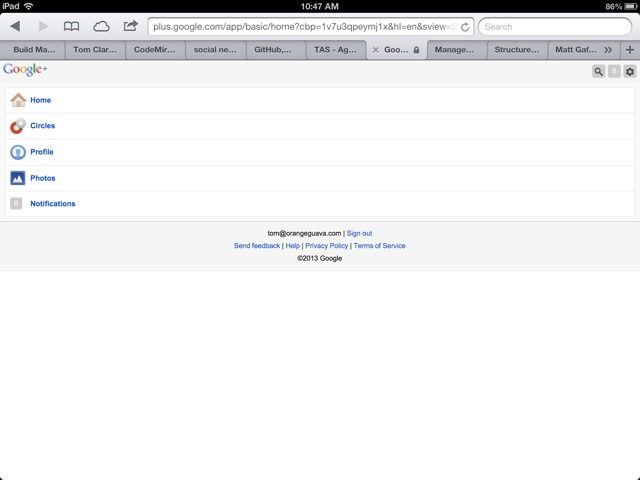
This is part 6 of my series on developing with only an iPad. Part 1
I’ve been doing a bit of website work over the last few days, and have found that in some ways the code is actually the easy part.
###Web browsing
Anyone who thinks I want a reduced functionality mobile site on my iPad is an idiot. The screen is about the same size as some laptops, and the browser outperforms desktop IE. Actually, mobile sites almost universally suck, even when using a phone. If you are developing one, please stop.
Fortunately there are browsers that let you specify the user agent - I’m using Sleipnir - it has way more features than I need, but it’s free and it works.
I modest recently ran into this issue with google plus - lots of features missing from the mobile version, but tell it you are using the latest version of chrome and the full site works perfectly.
###Images
This one isn’t as easy to work around. I need to upload an image with specific size, format and name to S3. Seems simple enough, but I haven’t been able to find any good options.
There are quite a few apps that will crop or resize an image, but for some reason there don’t seem to be any that will do both - the closest I found was one that says cropping is coming soon. Using two apps works, but isn’t what I’d call a good solution. The resulting images are probably a bit larger than they need to be as well.
The option to open images directly in another app rather than saving to the photo library is also something that seems obvious and easy but apparently doesn’t exist much.
For the actual upload I’m using iFiles. This also mostly works - if you try to upload the images directly, they get saved with the photo library default names, and you can’t rename them. Importing the images locally and renaming before upload does work, but again, not an ideal solution.